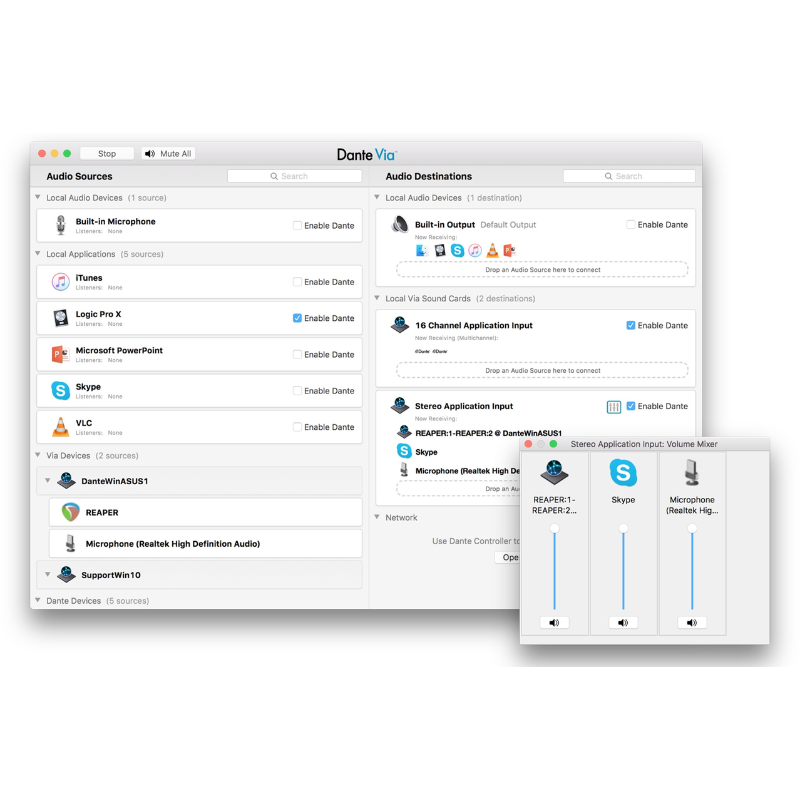Description

Audio engineers and installers looking for flexible networking software to connect hardware and software applications will be impressed with Audinate’s Dante Via, powerful software that enables flexible routing of multichannel computer-based audio, allowing audio applications and devices to be networked and interconnected easily and inexpensively.
The software allows you to discover and route audio from all connected audio devices and applications. Connect up to 16 channels of audio per application and up to 32 channels of audio per device. The intuitive drag-and-drop interface provides easy-to-use management software.
Expand your Dante network
Dante Via enhances any USB or Firewire audio device with network connectivity, allowing you to easily expand your Dante system with hundreds of readily available products using the drivers you prefer – ASIO or WDM on Windows and Core Audio on Mac. Simply connect your device and check “Enable Dante” in the Dante Via interface, and it’s ready to connect with your entire network, unrestrained by short cable runs.

Route your applications
Dante Via isolates and routes audio to and from applications, up to 16 bidirectional channels each. Eliminate unwanted system audio sounds by choosing only the applications you wish to connect to your Dante network and send their audio anywhere you need it. You can even send audio from different applications to different locations at once.

Monitor Dante channels
Use Dante Via to connect local headphones or speakers directly to a Dante network, so you can easily monitor Dante devices and channels from anywhere on the system with no need for dedicated hardware.
Create standalone AVoIP networks
Connect computers running Dante Via together to create an instant Dante network, for cost-effective real-time sharing of microphones, interfaces and applications.

Benefits
- Extend the range and connectivity of any USB or FireWire audio device by connecting to a Dante network
- Monitor any Dante audio channels from local headphones or speakers
- Create ad hoc audio networks using only computers and Dante Via to share multichannel audio in real time
- Record and distribute audio directly from applications such as Skype or PowerPoint
- Distribute music from applications wherever desired, with no interference from other system sounds
- Discover new creative techniques and workflows, routing multichannel audio between applications on a single computer
Applications
- Enable overflow rooms easily with only a laptop computer, a connected loudspeaker and lightweight Ethernet cable
- Share presentation audio by connecting software directly to an audio network in an auditorium
- Extend the reach of USB and FireWire devices up to 300′ using an ad hoc network comprised of only computers running Dante Via
- Record important calls directly from applications such as Skype, FaceTime, or Lync
- Create a background music system that is unpolluted by system sounds
- Record multichannel audio from music creation applications using a single computer
Specifications
| Delivery Format | |
| License Type | |
| License Length |
| OS Compatibility | |
| Memory Requirement | |
| Storage Requirement | |
| CPU Requirement | |
| Internet Connection Required |