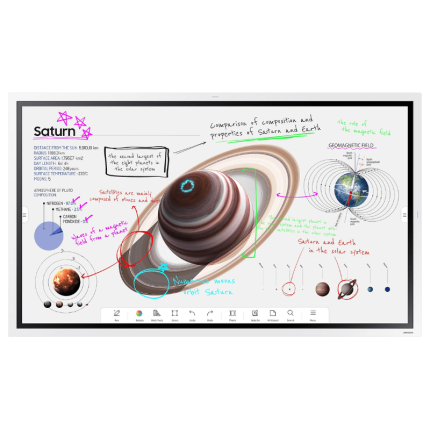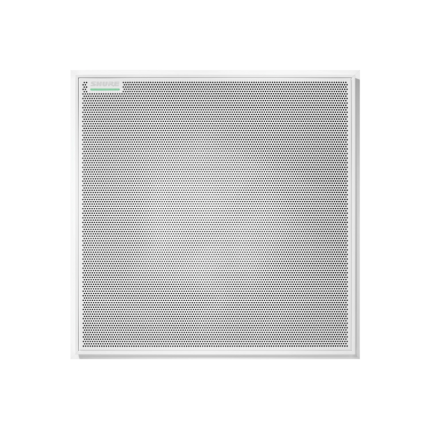
Lumens LC100
Rp71,500,000
CaptureVision System
2CH HD Recorder and Streaming Media Processor
- 2-Channel AV Source Processing
- Simultaneous Recording and Streaming
- HDMI, SDI, RTSP, USB source inputs
- XLR with Phantom power supported
- Built-in 2TB HDD storage*
- Remote Control Panel (Optional)
- 5-Year Warranty
* Model without an HDD available in specific regions.
Description
Datasheet
LC100 Software
Onboard GUI Director
Live control is incorporated into the device. Connect an HDMI screen to the LC100 to access the intuitive GUI. Sessions can be produced live or scheduled in advance.
Live Pre-defined Scenes for Switching
Build layout scenes that incorporate a variety of visual elements including split screen video, picture-in-picture, title/logo overlays, and background images. Activate and change layouts with the click of a mouse.
Program & ISO Recording
The LC100 records the mixed program-out video and captures two video inputs with independent audio. This simplifies media archiving and post-production.
Deployment Tool for remote central management
The Lumens deployment software enables control, management, and administration of multiple LC100 units on the network. Administrators can remotely monitor device status, saving time and reducing costs.
Intermission Scene and Chapter Marker
Need a break time during the streaming session? Hit the coffee mark to display the break time page. At the same time, set a chapter mark to instantly jump to a particular scene during playback.
Related products
Barco ClickShare C‑5
Barco ClickShare CX‑20 Gen-2
Barco ClickShare CX‑50 Gen-2
High-end wireless conferencing for large meeting spaces and boardrooms
- Interactive features: touchback, annotation and blackboarding
- Increased collaboration with 2 sources on screen
- Advanced network (dual Wi-Fi) and AV integration
- HDMI input for high-quality content sharing
- 100% secure, encrypted and cloud managed
Epson EB-2065 XGA 3LCD Projector
A SIMPLE GESTURE FOR GREATER CONVENIENCE
Leave the lights on and take control whether in the meeting room or classroom. Epson’s EB-2065 projector is engineered to shine outstandingly even in well-lit environments to enrich your presentation experience. This projector allows a wide variety of input methods from a wide-range of devices. Your brilliant presentations are made even better and more convenient with the new gesture-control function that allows you to navigate between your slides without the use of a peripheral device.- XGA Resolution
- White and Colour Light Output at 5,500 lumens
- Gesture Presenter
- Multi-PC Projection
- 2 x HDMI
- Split Screen