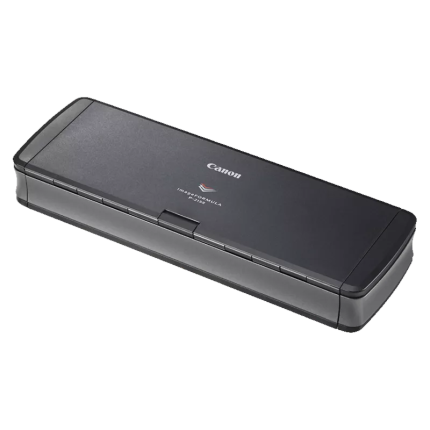Canon imageFORMULA R40 Office Document Scanner
Key Features
- Scans Business-Related Documents
- Scan Speed: 40 ppm / 80 ipm
- Optical Resolution: 600 dpi
- Color Depth: 24-Bit
- Feeder Capacity: 60 Sheets
- Maximum Scan Size: 8.5 x 118″
- Daily Duty Cycle: 4000 Scans
- USB 2.0 Connectivity
Description

The Canon imageFORMULA R40 Office Document scanner, simple to set up and easy to use, can help you to increase productivity and organization at home or in the office. Quickly convert many types of paper documents into searchable digital files using the powerful bundled software.
Features

Simple to use, simple to increase productivity
The R40 scanner is great for desktop use and easy to install using the included USB cable that plugs right into your computer. Get up and running quickly and start scanning your documents using single-button operation. Both sides of your document can scan in color at the same time, and the automatic feeder will hold up to 60 sheets, eliminating the need to feed papers one by one. The oneclick scanning feature makes it simple to scan receipts, contracts, photos, business cards, and almost any other document you might have. Fast and efficient, with a top scanning speed of up to 40 pages per minute, the R40 scanner allows you to process large stacks of paper quickly and easily. And to help further simplify your scanning taks, you can program up to nine shortcuts on the R40—a great help when doing repeated scan taks.
Quickly convert documents, quickly get organized
The imageFORMULA R40 scanner, compatible with both Windows® and Mac® operating systems, does what you need, when you need it. The scanner includes easy-to-use Canon CaptureOnTouch scanning software (Windows and Mac) plus a free license for Readiris PDF and OCR software and Cardiris business card Software (Windows only). You can scan and save your documents into almost any digital format, including PDF and JPG. Or you can stay organized and improve collaboration by scanning your documents directly into a third-party cloud service,* like Google Drive, QuickBooks Online, Dropbox, OneDrive, SharePoint, and more.
Specifications
| Scanner Type |
Automatic Document Feeder (ADF)
|
| Scanner Maximum Resolution |
600 dpi (Optical)
|
| Scan Modes |
Color, Grayscale, Monochrome
|
| Scanner Color Depth |
24-Bit (Internal)
|
| Grayscale Depth |
8-Bit (Internal)
|
| Light Source |
LED
|
| Image Sensor |
1x Contact Image Sensor (CIS)
|
| Duplex Scanning |
Yes
|
| Single Pass Duplex |
Yes
|
| Scan Speed |
Simplex Speed
40 ppm at 200 dpi in Grayscale/Black & White 30 ppm at 200 dpi in Color Duplex Speed 80 ipm at 200 dpi in Grayscale/Black & White 60 ppm at 200 dpi in Color |
| Automatic Image Corrections |
Yes
|
| File Formats |
JPEG, PDF
|
Scanner Media Handling
| Scan Sizes |
ADF
Minimum: 2 x 2.1″ / 5.08 x 5.33 cm Maximum: 8.5 x 118″ / 21.59 x 299.72 cm |
| Paper Capacity |
ADF: 60x Sheet
|
| Multi-Feed Detection |
Yes
|
| Media Weight |
40 to 205 gsm / 7 to 56 lb
|
| Daily Duty Cycle |
4000 Scans
|
| Special Media Support |
Business Card, Check, Envelope
|
Connectivity
| Inputs/Outputs |
Unspecified USB 2.0
|
| Scanner Drivers |
TWAIN
|
| Mobile App Compatible |
No
|
| OS Compatibility |
Windows
macOS |
General
| Power Source |
AC Adapter (Included)
|
| Battery |
No
|
| Input Power |
120 VAC, 60 Hz
|
| Power Consumption |
22 W (Maximum)
1.7 W (Sleep) |
| Dimensions (W x H x D) |
11.4 x 9.6 x 9.9″ / 28.96 x 24.38 x 25.15 cm (with Paper Tray Closed)
|
| Weight |
6.2 lb / 2.81 kg
|
Related products
Canon imageFORMULA DR-S150 Document Scanners
- Desktop Document Scanner
- Scan Size: A4 / LTR
- Scan Speed: Up to 45 ppm (Simplex) / 90 ipm (Duplex)
Canon imageFORMULA P-215II Document Scanners
Canon imageFORMULA R10 Document Scanner
Canon imageFORMULA RS40 Photo and Document Scanner
Epson EcoTank L1210 A4 Ink Tank Printer
THE AFFORDABLE SOLUTION FOR QUALITY PRINTS.
- Compact integrated tank design
- High yield ink bottles
- Ultra-high page yield of 4,500 pages (black) and 7,500 pages (colour)
- Borderless Printing (up to 4R)
- 2-year warranty or 30,000 pages, whichever comes first
- Powered by Epson Heat-Free Technology
Lenovo ThinkSmart Core and IP Controller Kit for Microsoft Teams Rooms
Key Features
- 10.1" HD 1280 x 800 Touchscreen Display
- 11th Gen Intel Core i5-1145G7E Processor
- Built-In Wi-Fi 6 & Bluetooth 5.0, vPro
- Windows 10 IoT Enterprise SAC
- Integrated Intel Iris Xe Graphics Card
- 8GB DDR4 3200 MHz Memory
- 256GB PCIe SSD Storage
- Teams Rooms Basic|3-Year Premier Support
- 1-Year Deploy & Maintain Service
- 1-Year ThinkSmart Manager Premium